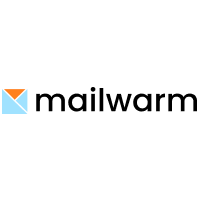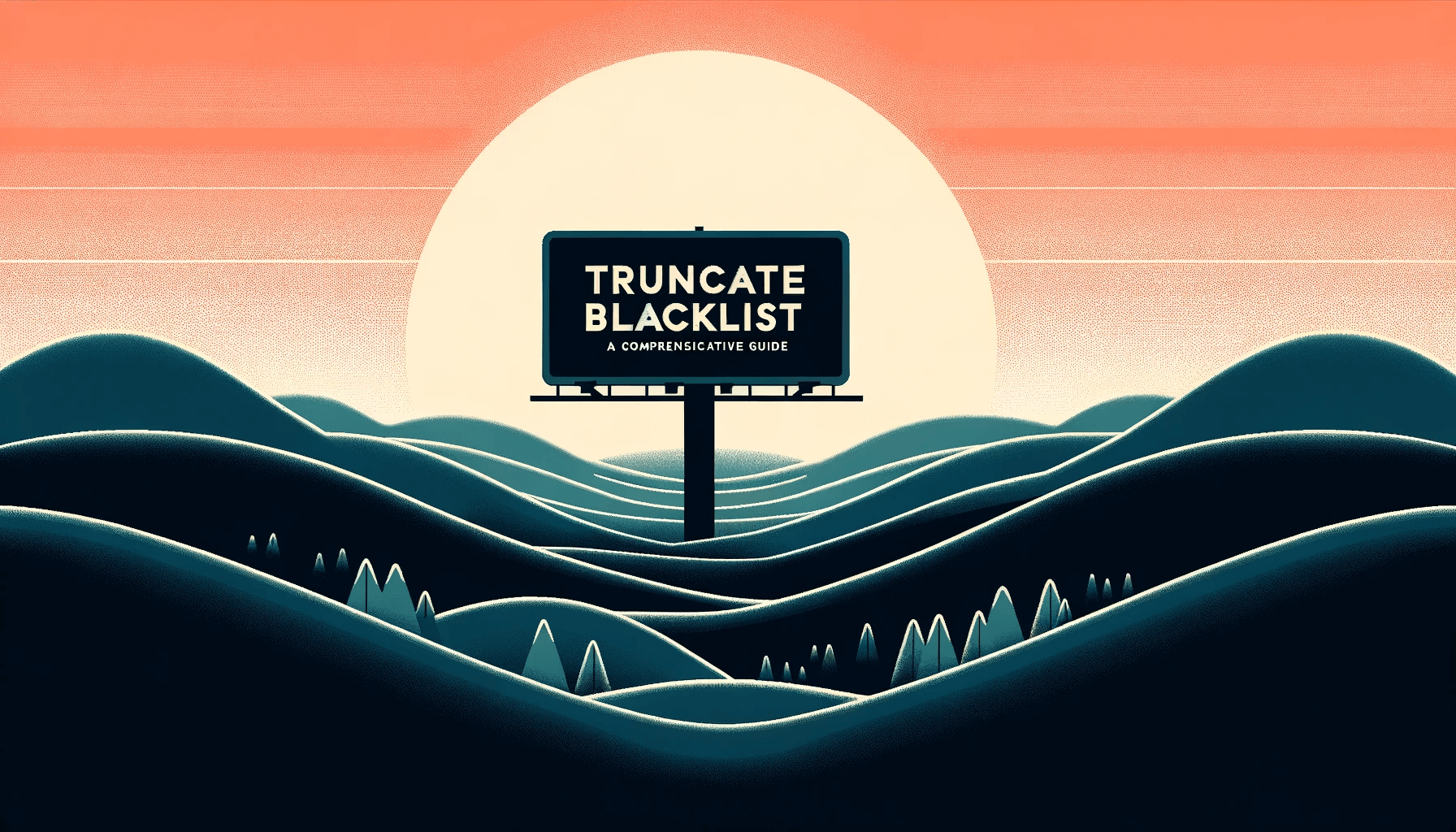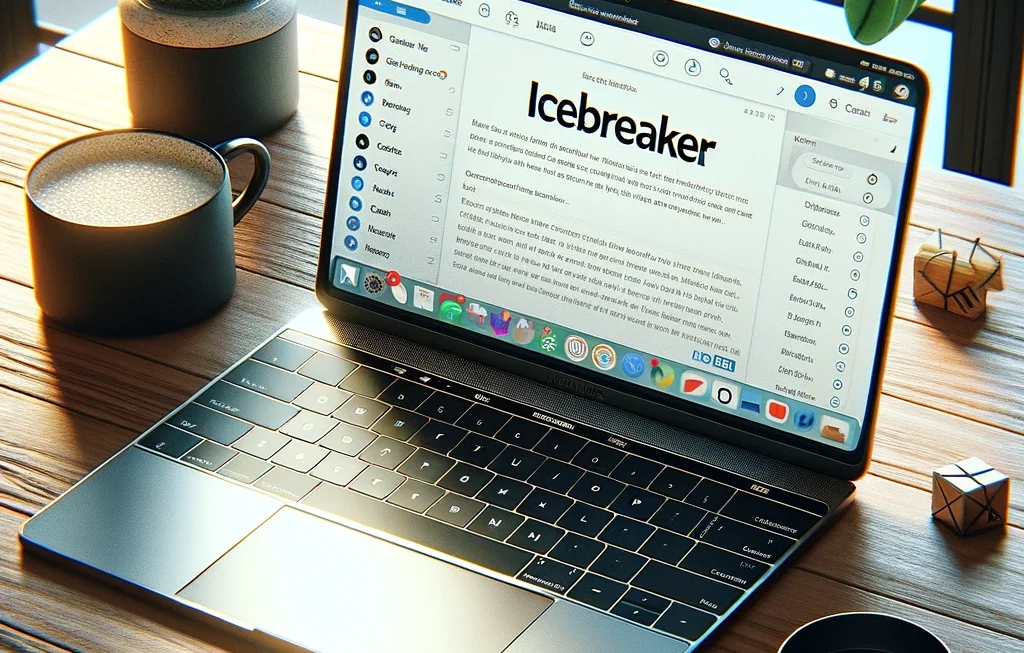In today’s digital age, the concept of “truncate blacklist” is crucial for anyone who interacts with online communications, especially emails. This guide will walk you through the nuances of this blacklist, its implications on email truncation, and provide actionable insights on how to deal with it.
What is Truncate Blacklist?
The “truncate blacklist” is a system used by email servers and providers to identify and block potentially harmful or spammy IP addresses. When an IP lands on this blacklist, it means that emails originating from it may get truncated or not delivered at all.
Relation with Truncated Email Meaning
Often, when you hear the term “truncated email,” it refers to an email that’s been cut short or hasn’t been fully displayed. This truncation can happen for various reasons, including:
- Emails being too long
- The email client’s limitations
- Truncate email: When the originating IP is on the truncate blacklist
Further read: Mail Transfer Agent Explained
How Does The Truncate Blacklist Work?
Truncate Email Mechanism
The primary function of the truncate blacklist is to ensure email safety and prevent spam. When an IP address is suspected of sending spam or malicious content, the email can be truncated, meaning the recipient will only receive a portion of it. This mechanism aims to alert the recipient about a potential threat.
Message Truncated Blocked
When the truncate blacklist system detects an email from a blacklisted IP, it can either truncate the email or block it entirely. The “message truncated blocked” status implies that the email was identified as suspicious and was not allowed to reach the recipient.
How to check if my IP is on the Truncate Blacklist?
Using Online Tools
Head over to this URL to check if their IP is blacklisted. By simply entering your IP address, these tools can scan multiple blacklists, including the truncate blacklist, and provide a status report.
Checking with Email Service Providers
If you’re frequently facing the “what does truncated mean in email” question or notice your emails are often truncated, it might be worth reaching out to your email service provider. They can provide insights into whether your IP is blacklisted and guide you on the next steps.
How to delist your IP From Truncate Blacklist?
Understanding the Reason
Before attempting to delist your IP, understand why it landed on the blacklist in the first place. This can be due to:
- Sending out large volumes of emails in a short span
- Reports of spam from your IP
- Malware or virus detected in your sent emails
Taking Corrective Measures
Once you’ve identified the cause, take the necessary steps to rectify it. This might include:
- Ensuring your email lists are up-to-date and don’t contain inactive or wrong addresses
- Running malware checks
- Reducing the volume of sent emails
How to Remove Blacklist?
After taking corrective measures, you can then approach the truncate blacklist operators or use online tools to request a delisting of your IP. Remember, it’s essential to ensure you’ve addressed the root cause to prevent future blacklisting.
Further read: How to warm up a domain
Frequently Asked Questions (FAQs)
What does truncated mean in email?
Truncated in email refers to an email that has been cut short or not fully displayed due to various reasons, including being from a blacklisted IP.
Why is my message truncated blocked?
Your message might be truncated or blocked if it originates from an IP on the truncate blacklist or if it’s identified as spam or malicious.
How can I avoid getting on the truncate blacklist?
Ensure you’re not sending spam, keep your email lists clean, and avoid sending large volumes of emails in a short span.
Is it possible to get delisted from the truncate blacklist?
Yes, after identifying and rectifying the cause of blacklisting, you can request to have your IP delisted.